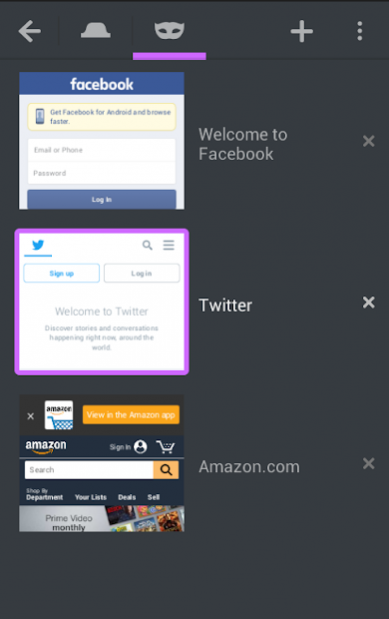Secure Browser + Tracking Protection 1.0.3
Free Version
Publisher Description
Browse faster with Secure Browser - the mobile web browser that includes built-in tracking protection to automatically block widgets and trackers so that your pages load faster and you use less data. You will even get longer battery life by reducing unnecessary data usage. Explore the internet with the safe and fast Secure Browser!
Faster Web Browsing - pages load faster when trackers are blocked
Tracking Protection Included - stop third-parties from tracking you around the web when you are browsing
Built-in Privacy Protection - prevent your private data from being tracked by third-party services
Private Browsing Mode - leave no trace of the sites you visit on the net
Do No Track Enabled - tell websites you do not want to be tracked
Voice Search - use the power of your voice to type
Web Browser Key Features:
★ Tabbed web browsing
★ Top sites enable quick access to popular sites
★ Customized bookmarks
★ Quick copy and paste
★ Recent tabs
★ Access desktop sites
★ Store and manage logins securely
★ Search text on web pages
★ Fast access to screenshots
★ Adjust font size for readability
★ Magnify web pages
★ Save web pages as PDF
★ Clear browsing data with one tap
★ Full screen browsing
★ Share through Facebook, Whatsapp, Email, Twitter, and more messaging apps
About Secure Browser + Tracking Protection
Secure Browser + Tracking Protection is a free app for Android published in the PIMS & Calendars list of apps, part of Business.
The company that develops Secure Browser + Tracking Protection is Secure Browser. The latest version released by its developer is 1.0.3.
To install Secure Browser + Tracking Protection on your Android device, just click the green Continue To App button above to start the installation process. The app is listed on our website since 2016-07-08 and was downloaded 5 times. We have already checked if the download link is safe, however for your own protection we recommend that you scan the downloaded app with your antivirus. Your antivirus may detect the Secure Browser + Tracking Protection as malware as malware if the download link to com.browser.securebrowser is broken.
How to install Secure Browser + Tracking Protection on your Android device:
- Click on the Continue To App button on our website. This will redirect you to Google Play.
- Once the Secure Browser + Tracking Protection is shown in the Google Play listing of your Android device, you can start its download and installation. Tap on the Install button located below the search bar and to the right of the app icon.
- A pop-up window with the permissions required by Secure Browser + Tracking Protection will be shown. Click on Accept to continue the process.
- Secure Browser + Tracking Protection will be downloaded onto your device, displaying a progress. Once the download completes, the installation will start and you'll get a notification after the installation is finished.